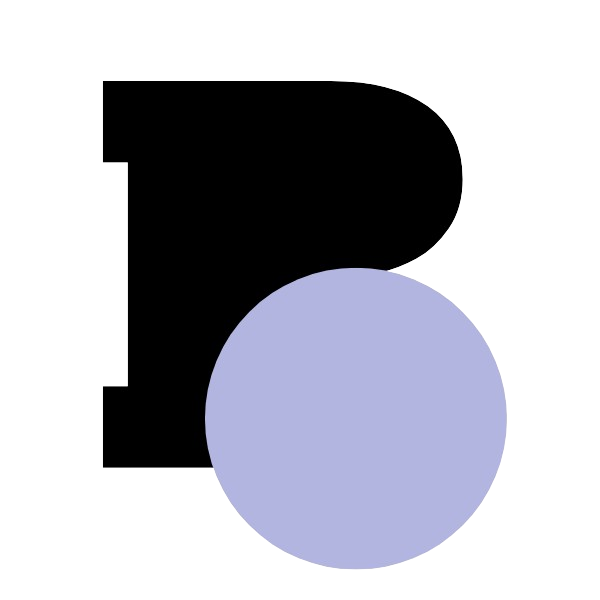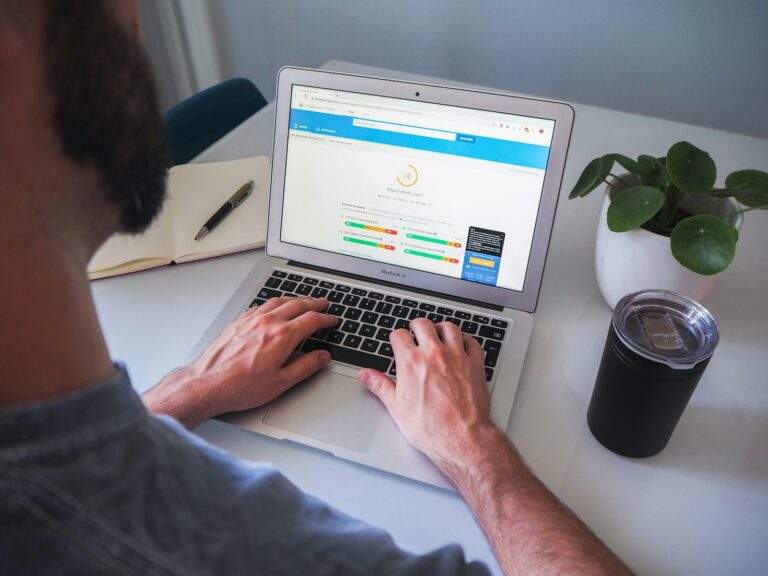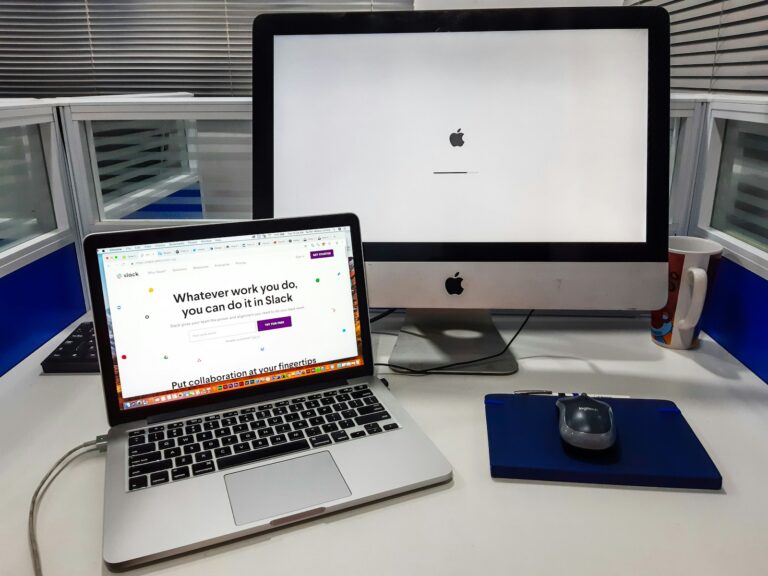As search marketers, most of our attention goes to Google Ads—a platform synonymous with online advertising.
But what about Microsoft Ads?
For many, Microsoft Ads is either an afterthought or deemed too niche to invest time and resources into. Yet, Microsoft Ads offers unique advantages that make it a worthwhile addition to your marketing toolkit in specific scenarios.
In this article, we’ll explore when it makes sense to use Microsoft Ads and how it compares to Google Ads in terms of similarities, differences, and potential opportunities.
What You’ll Learn in This Guide:
- Key similarities and differences between Microsoft Ads and Google Ads
- Tips for importing Google Ads campaigns into Microsoft Ads
- When to consider testing Microsoft Ads for your business
Functional Similarities Between Microsoft Ads and Google Ads
Microsoft Ads is largely built to mirror Google Ads in terms of functionality. This similarity can be a major advantage for marketers, as it reduces the learning curve and allows for straightforward campaign management across both platforms.
Here’s what you can expect to stay consistent:
- Similar Campaign Structure: Microsoft Ads allows for a seamless import of Google Ads campaigns, including structure, keywords, and ad groups. As one marketer put it, “The workflow makes it easy to import your Google ad account settings… you can even set it to sync on a daily or hourly basis.”
- Same Search Behavior Principles: Advertising on Microsoft is based on the same first principles of search behavior as on Google—matching keywords to queries and providing relevant solutions.
- Integrated Merchant Center for Shopping Campaigns: Microsoft has its version of Merchant Center, making it easy to import data feeds directly from Google Merchant Center and even sync them automatically. This is particularly beneficial for eCommerce brands using platforms like Shopify, as they can easily integrate product feeds without redundant setups.
Key Insight: By designing a platform similar to Google Ads, Microsoft Ads allows marketers to leverage existing campaign setups and strategies, saving time and maintaining consistency across platforms.
Key Differences and Adaption Strategies for Microsoft Ads
While the two platforms share similarities, they also have distinct differences that impact campaign performance and optimization tactics.
1. Lower Competition, Lower Volume
- Less Competition: Fewer advertisers mean potentially lower cost-per-click (CPC) rates on Microsoft Ads compared to Google Ads. However, this reduced competition also comes with reduced search volume.
- Strategy Tip: Consider Microsoft Ads if you’re in a niche or high-competition industry where lower CPCs can improve ROI. However, understand that scaling may be more challenging due to lower volume.
2. Liberal Match Types and Traffic Quality
- Broad Match Differences: Microsoft Ads is known for having a more liberal approach to match types, especially broad matches. This can sometimes result in more low-quality traffic, as Microsoft has less user data than Google.
- Strategy Tip: “We limit match types to Phrase and Exact when they merit Broad Match on Google,” one PPC expert shared. For better control, adjust your match-type strategy on Microsoft Ads to reduce unqualified clicks.
3. Unique Targeting with LinkedIn Data
- Exclusive LinkedIn Integration: Microsoft Ads’ ownership of LinkedIn allows for unique B2B targeting capabilities, such as targeting by job title or company.
- Strategy Tip: For B2B marketers, this is a powerful feature that Google doesn’t offer. Test LinkedIn-based targeting to reach professionals in specific roles or industries that align with your offering.
4. Budget and Bid Adjustments
- Lower Budgets, Lower Bids: With less competition, Microsoft Ads often requires a lower budget allocation and reduced bid amounts compared to Google. “We tend to lower bids by 50-70% to bring them closer to Microsoft norms,” one user explained.
- Strategy Tip: Start with a smaller budget and adjust bids accordingly to avoid overspending on low-quality traffic.
Quick Summary: The main differences in Microsoft Ads boil down to traffic volume, targeting options, and bid strategy. Adjusting for these factors can help you create more efficient, high-performing campaigns on the platform.
Importing Your Google Ads Account to Microsoft Ads
Microsoft Ads provides a straightforward process for importing Google Ads campaigns, which is especially useful for those new to the platform.
Steps for Importing:
- Choose Your Google Account: Select the account and campaigns you want to bring over.
- Sync Product Feeds: For eCommerce brands, sync your Google Merchant Center feeds for a seamless integration with Microsoft’s Merchant Center.
- Custom Adjustments: After importing, adjust budgets, UTM tags, and bids to optimize for Microsoft’s platform.
Important Tips:
- Budget Adjustments: Avoid copying over your Google Ads budget. Spending rates are typically lower on Microsoft Ads.
- Bidding Modifications: Reassess bids to align with the lower competition and volume on Microsoft, often starting 50-70% lower than Google bids.
Key Insight: Importing is a quick way to launch Microsoft Ads campaigns, but fine-tuning is essential to ensure optimal performance.
When to Expand from Google Ads to Microsoft Ads
Google Ads remains the first choice for most advertisers due to its reach and volume. However, Microsoft Ads can be a powerful addition under certain conditions:
- B2B and Older Demographics: Microsoft Ads is particularly effective for businesses targeting older, professional demographics, as it powers about 25% of searches in the U.S. on platforms like Bing, MSN, and Yahoo.
- Industries with High Google CPCs: If your industry has highly competitive CPCs on Google, testing Microsoft Ads may result in a better ROI due to lower costs.
- Market Saturation on Google: Once you’ve maxed out on Google, Microsoft Ads offers an incremental opportunity to reach new audiences.
Expert Take: “It’s a disservice not to explore Microsoft Ads if you’ve saturated Google with a winning strategy,” as one professional explained. Expanding to Microsoft Ads can give you access to new segments and potentially lower-cost clicks.
Final Thoughts: Why Testing Microsoft Ads Is Worthwhile
Dismissing Microsoft Ads without testing could mean missing out on valuable opportunities, particularly for B2B businesses and high-cost industries.
By starting with a modest budget, optimizing bid strategies, and leveraging LinkedIn data targeting, you can uncover incremental growth channels that support your broader advertising goals.
Actionable Wrap-Up: Consider running a test campaign on Microsoft Ads, especially if you’ve already maximized your Google Ads potential. Start small, track performance closely, and make adjustments to bids and match types based on initial results. With the right approach, Microsoft Ads could become a meaningful part of your advertising strategy.