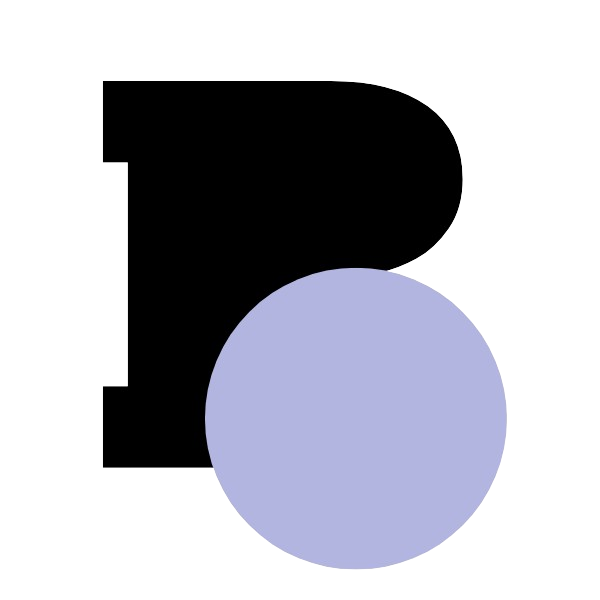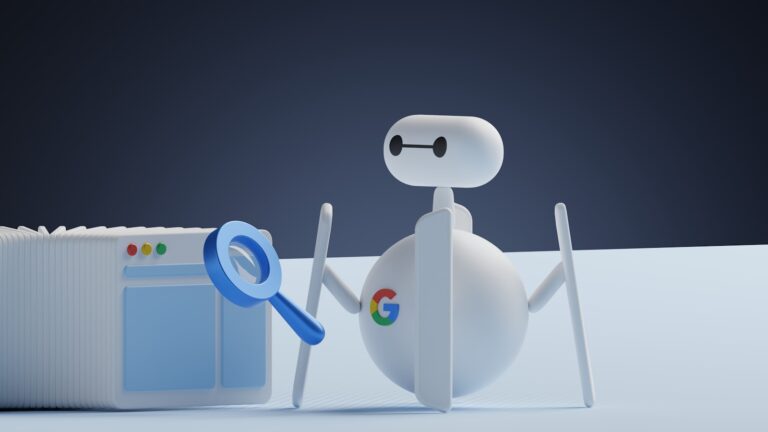As we look to 2025, this guide will break down canonical tags, their implementation, and the strategies that will keep your site at the top of search engine results.
What Is Canonicalization?
Canonicalization is a technical SEO strategy that designates a preferred version of a webpage when multiple URLs have similar or duplicate content.
It’s like telling search engines, “This is the master copy.” By implementing canonical tags effectively, you ensure that your SEO efforts are concentrated on the correct page, preventing duplicate content from impacting your site’s visibility.
Key Terms
- Canonical Tag: An HTML element specifying the preferred URL for a webpage.
- Self-referencing Canonical: A canonical tag that points to the same URL it’s on.
- Target URL: The URL is designated as the main source.
- Duplicate Content: Content that appears across multiple URLs, potentially harming rankings.
Why Canonicalization Matters for SEO
Canonicalization is a pivotal SEO strategy that offers multiple benefits:
- Improved Crawl Budget: By directing search engines to the main content page, you ensure they focus resources on valuable pages.
- Ranking Equity Consolidation: Canonical tags help consolidate ranking signals (like backlinks) to a primary page, boosting its authority.
- Prevents Keyword Cannibalization: By designating a single, primary page, you avoid competing with your site for the same keywords.
- Supports E-E-A-T: With Google’s emphasis on expertise and trustworthiness, canonicalization ensures the most authoritative version of your page is indexed, strengthening your site’s credibility.
How to Implement a Canonical Tag
Most content management systems (CMS) have built-in tools for adding canonical tags, often set to self-reference. However, more advanced customization may require manual coding. Here’s a quick guide to get started:
- Work with a developer to insert canonical tags in the
<head>section of your HTML. - For CMS platforms, use self-referencing canonicals on unique content pages and specify target URLs for pages with similar content, like product variants.
- Ensure all variants (e.g., www vs. non-www, HTTP vs. HTTPS) point to the preferred URL.
Practical Applications for Canonicalization
The Basics: Always Deploy Self-referencing Canonicals
A self-referencing canonical tag on each page helps eliminate any confusion for search engines, leading to better indexing and visibility in search results.
Avoiding Common Duplicate Content Issues
- www vs. non-www: The main URL should include a self-referencing canonical, with all other variations pointing to it.
- HTTP vs. HTTPS: Ensure the secure version (HTTPS) has a self-referencing canonical.
- Trailing Slashes: Use a consistent URL structure to avoid duplicates.
- Capitalization: Ensure consistency (e.g., lowercase URLs) with canonical tags.
- URL Parameters: Use a canonical tag on the clean version of the URL, omitting session IDs and tracking codes.
Pagination and Canonicalization
For paginated content (e.g., product listings or blog archives), avoid using canonical tags pointing to the first page, as this can hide valuable content. Instead, use rel=prev/next tags to indicate the sequence of pages without losing indexing potential.
Example:
- Use
rel=prev/nextfor paginated product categories, helping search engines understand the structure without consolidating all content to the first page.
Advanced Canonicalization: Cross-domain Scenarios
In some cases, you may need to link content on one domain to its equivalent on another. Here’s how to handle common cross-domain scenarios:
- Syndicated Content: If you share content across sites, canonical tags can direct search engines to the source.
- Mirrored Content: For mobile or regional sites with similar content, use canonical tags to establish the primary page.
- Partnership Content: Use cross-domain canonicalization to clarify which site holds the original authority.
Monitoring and Troubleshooting Canonicalization
Regular audits are essential to maintain proper canonicalization, as issues can arise from site updates, code changes, or plugin conflicts. Use these tools to monitor your site’s canonical health:
- Google Search Console: Use the Pages report to track canonicalization issues such as “Duplicate, Google chose different canonical than user” and “Alternate page with the proper canonical tag.”
- Screaming Frog: Identify common issues like multiple canonical tags, missing tags, and canonical tags pointing to non-indexable pages.
Key Takeaways
- Implement self-referencing canonical tags as a basic best practice.
- Be mindful of technical issues like URL parameters and URL variations.
- Use advanced strategies for multi-language, e-commerce, and paginated content.
- Conduct regular audits to catch and resolve canonicalization problems.
- Stay adaptive to emerging SEO trends like AI-driven search engine behaviors.
The Future of Canonicalization: Trends for 2025
As AI’s role in SEO grows, search engines may begin to interpret canonical tags with more nuance, potentially overriding tags based on user intent or content context.
Conclusion: Make Canonicalization a Priority
Canonicalization isn’t just a technical checkbox; it’s a foundational element for a high-performing website. By mastering the basics, adapting to complex scenarios, and monitoring your implementation regularly, you’ll ensure your site’s content is efficiently indexed, trusted, and ready to rank well in search results.