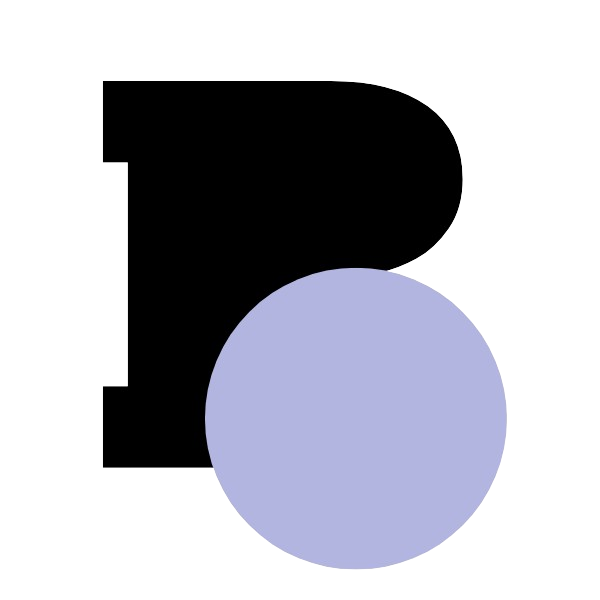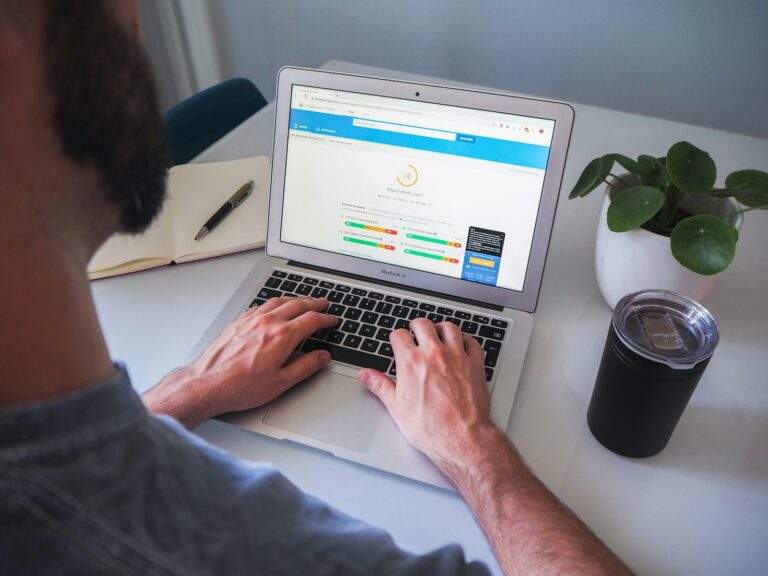Introduction
With the countless Chrome extensions available, it’s easy to feel overwhelmed by options. In this article, we’ll uncover eight powerful SEO Chrome extensions to optimize your workflow, boost your content quality, and improve your website’s ranking potential.
1. Detailed
Detailed is a versatile SEO tool that offers a quick snapshot of essential on-page elements, helping you enhance page performance.
- Core Features: View page index status, title, meta descriptions, and heading structure. Visualize internal and external links, images, and schemas.
- How It Helps: This extension is invaluable for structuring headings correctly, ensuring you have only one H1, and multiple H2s, and avoiding skipped heading levels (e.g., H2 to H4).
- Pro Tip: Use the schema feature to verify schema markup accuracy, ensuring social media text appears correctly and that essential information isn’t missing.
Summary: Detailed provides a comprehensive, at-glance review of on-page SEO elements, saving time and reducing errors.
2. Query Hunter
Query Hunter connects directly with Google Search Console to reveal impressions and clicks for each query on your page.
- Core Features: Displays keywords you’re ranking for but missing in your content, shows question-based queries, and identifies low CTR keywords.
- How It Helps: By identifying keywords that receive impressions but no clicks, you can adjust content to capture more organic traffic.
- Pro Tip: Use low CTR insights to revise titles and descriptions, aiming to boost click-through rates by optimizing for more appealing SERP displays.
Summary: Query Hunter is a valuable tool for content optimization, particularly if you want insights on missed opportunities directly from Google Search Console.
3. Ubersuggest
Ubersuggest offers quick SEO insights directly on the SERPs, allowing you to evaluate competitors and your site’s performance.
- Core Features: Displays domain authority, estimated traffic, top-performing pages by country, and runs site audits.
- How It Helps: By showing country-based page performance, you can tailor content to suit regional audiences better.
- Pro Tip: Perform site audits on competitor pages to understand their SEO strategies and identify new opportunities for your site.
Summary: Ubersuggest’s intuitive interface and country-specific data make it ideal for strategic SEO and competitive analysis.
4. Surfer SEO
If you’re already a Surfer SEO user, the Chrome extension is a helpful add-on to find alternative keywords and related search terms.
- Core Features: Displays domain authority in SERPs, suggests alternative keywords, and helps locate less competitive terms.
- How It Helps: Surfer SEO’s related keywords feature aids in identifying lower-competition keywords to target before scaling up to more competitive ones.
- Pro Tip: Pair Surfer SEO’s suggestions with primary keywords to broaden content reach without sacrificing ranking goals.
Summary: Surfer SEO streamlines keyword research and is highly beneficial if you’re aiming to refine keyword strategies for increased visibility.
5. Wappalyzer
Wappalyzer reveals the technology stack behind a website, including content management systems, plugins, and themes.
- Core Features: Detects website CMS, themes, plugins, and other tech.
- How It Helps: Particularly useful for client SEO work, as it allows you to quickly analyze a competitor’s or client’s website infrastructure.
- Pro Tip: Use Wappalyzer to check your own website for any redundant or unnecessary scripts that could impact site speed.
Summary: Wappalyzer is a quick way to gain insight into a website’s backend technology, enabling more informed SEO and technical decisions.
6. Redirect Path
Redirect Path is ideal for tracking and troubleshooting redirect chains, which can impact both SEO and user experience.
- Core Features: Shows the full redirect path of a URL, highlighting where multiple redirects are occurring.
- How It Helps: Streamlines redirect debugging, helping you identify and reduce unnecessary redirects that could waste crawl budget and degrade performance.
- Pro Tip: Ensure that only a single redirect occurs from one page to another to optimize for crawl efficiency.
Summary: Redirect Path is essential for technical SEO, offering a straightforward view of redirect chains that might otherwise go unnoticed.
7. Web Vitals
Web Vitals provides immediate feedback on core performance metrics, allowing you to optimize loading speed and user experience.
- Core Features: Offers insights into metrics like loading speed, interactivity, and visual stability.
- How It Helps: As you browse, Web Vitals shows your site’s performance status, helping you catch issues that impact SEO scores.
- Pro Tip: Aim for a green indicator to ensure an optimal user experience, then confirm results with a Google PageSpeed test.
Summary: Web Vitals simplifies speed and performance monitoring, crucial for staying on top of Google’s performance-related ranking factors.
8. MozBar
MozBar allows you to search from specific locations and engines, enabling more targeted SEO insights.
- Core Features: Emulates location-based searches, displays DA, and assesses competitors.
- How It Helps: Useful for understanding how your rankings vary by region, MozBar helps you create geo-targeted content strategies.
- Pro Tip: Check ranking differences in key markets (e.g., U.S. vs. Canada) to tailor content based on regional performance.
Summary: MozBar’s regional search capabilities make it valuable for businesses targeting multiple geographic markets.
Conclusion
Integrating the right Chrome extensions into your SEO toolkit can significantly enhance your workflow, offering targeted insights and optimizations. These tools not only simplify the complex aspects of SEO but also help ensure your website is primed for top performance.