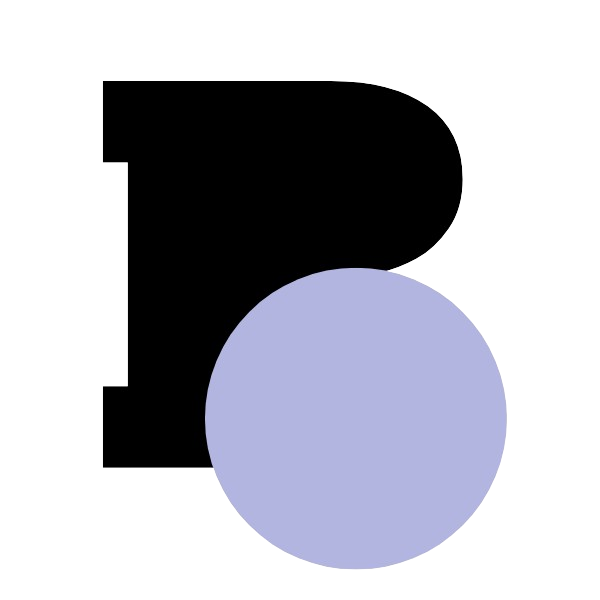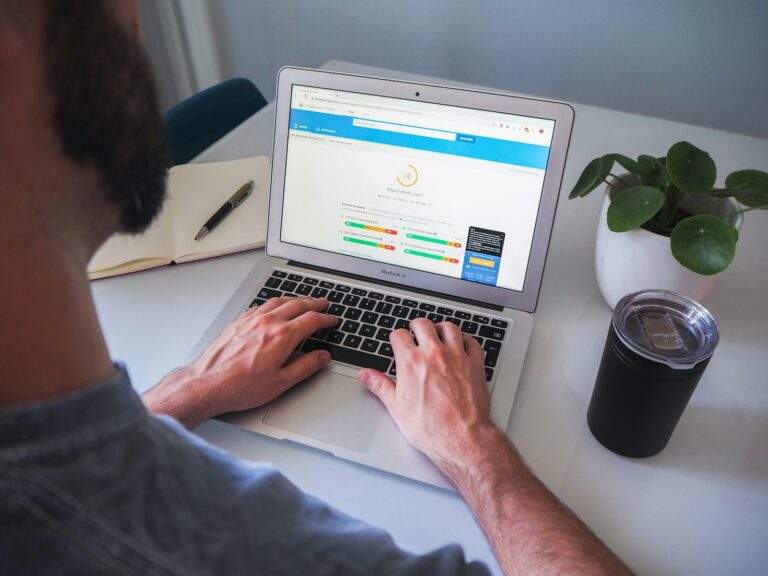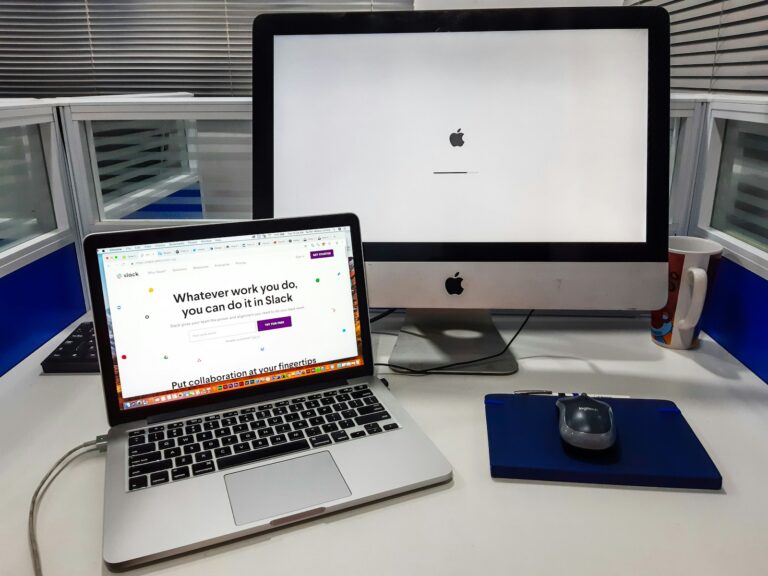If you’re looking for a quick and efficient way to generate SEO keywords, content ideas, and topic inspiration for your website or blog, Answer the Public might be the tool you need.
Answer the Public can help you discover popular search queries related to your business—saving you time and enhancing your content strategy.
What is Answer the Public and Why Should You Use It?
Answer the Public is an SEO tool that helps you uncover questions, queries, and content ideas people are searching for on Google and other search engines. It pulls data from search engine autocomplete suggestions, providing valuable insights into what users are interested in when they search for topics related to your business.
The best part?
You can use the tool for free with some limitations, and even a few searches per day can yield an abundance of helpful keywords.
Key Benefits:
- Generate SEO keyword ideas quickly.
- Discover content topics that align with what your audience is searching for.
- Understand popular questions and long-tail keywords in your niche.
Getting Started with Answer the Public
To start using Answer the Public, simply head to answerthepublic.com. The process is straightforward, and here’s how you can get the most out of this tool:
- Create a Free Account: For full functionality, create a free account. This allows you to perform up to three searches per day, which is enough to generate a solid list of keywords and content ideas.
- Enter Your Seed Keyword: The tool works best when you start with a broad, generic keyword. For example, typing “web design” rather than a specific query like “How much do web designers make” allows the tool to give a wide range of related ideas.
- Select Your Preferences: Choose your preferred country and language to tailor the results to your audience.
Action Tip: Start with broad terms like “web designer,” and once you see results, you can narrow down your focus.
Exploring the Data: Understanding What Answer the Public Shows You
Once you enter your seed keyword, Answer the Public delivers a wealth of data in an easy-to-navigate format. The tool organizes the information into various categories to help you quickly assess which terms are most relevant.
Key Features:
- Search Volume: Displays how often specific keywords are searched per month. This is crucial for understanding the demand for certain topics.
- Cost Per Click (CPC): While more relevant for paid campaigns, CPC data can also help you gauge keyword competitiveness.
- Question-Based Keywords: The tool generates questions based on the seed keyword, like “What is a web designer?” or “How much do web designers make?” This can be gold when brainstorming blog post topics or FAQ sections.
Pro Tip:
You can view the data in various formats, such as visual maps or straightforward lists. For beginners, the list format can be more digestible. Additionally, the color-coded circles indicate popularity—darker circles represent more popular keywords.
Why this matters: The keyword questions Answer the Public generates can serve as the foundation for blog posts, landing pages, or social media content, directly addressing what people are searching for.
Advanced Features for In-Depth Insights
Answer the Public offers advanced options to help you refine your SEO strategy even further.
- Prepositions: This category gives you keywords related to your seed term paired with prepositions like “for,” “with,” or “near.” For example, “web designer with WordPress” or “web designer near me.”
- Comparisons: If you’re comparing services or products, this section can provide valuable keywords. For example, comparing “web designer” to “UX designer” could uncover new content angles for your audience.
- Related Keywords: Discover similar terms and variations that can expand your content scope and keyword targeting.
Action Tip: If you’re running a service-based business, use the comparison section to find out what people are comparing your services to and craft targeted content accordingly.
Save and Export Your Findings for Future Use
One of the most valuable features of Answer the Public is the ability to save and export the data you generate. With a free account, you can export your search results as a CSV file, making it easy to analyze and organize keywords in a spreadsheet.
- Export CSV: For detailed analysis and to integrate the data into your broader SEO strategy, export the results.
- Save Images: Capture visual representations of your keyword data for quick reference or presentations.
Pro Tip:
Make use of the “view all” option to explore different modifiers and filter out less relevant results, making it easier to focus on high-value keywords.
How to Integrate Answer the Public with Other SEO Tools
While Answer the Public is an excellent free tool for generating keyword ideas, pairing it with paid SEO tools like SEMrush or Ahrefs can provide a more comprehensive SEO strategy. By exporting keywords from Answer the Public and analyzing them in other tools, you can assess search volume, competition, and other important metrics.
Action Tip: Use Answer the Public’s keyword data alongside Google Search Console and Google Analytics for a holistic view of your site’s SEO performance.
Conclusion: Start Using Answer the Public to Boost Your SEO Strategy
Answer the Public is a must-have tool in any beginner’s SEO toolkit. It simplifies the process of keyword and content research, helping you find fresh ideas and popular questions related to your niche.